Graphics, colors, patterns, transparency, and XObjects in C# and VB.NET
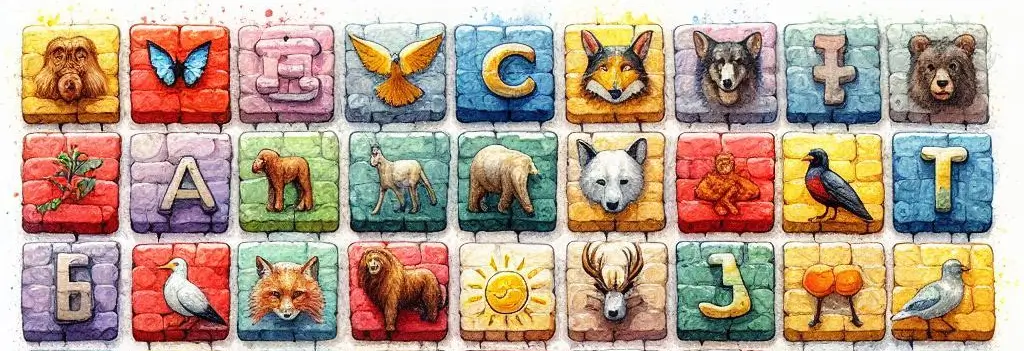
Draw vector shapes
Docotic.Pdf library can be used to add vector lines and curves and shapes to PDF documents.
You can construct graphics paths to be filled or stroked later, use any path for clipping purposes and also save and restore the graphics state.
Add colors and patterns
You can use Gray, RGB, and CMYK colors and tiling patterns to fill or stroke shapes and paths in your PDF documents.
The library can use color profiles to create calibrated colors.
Use transparency and XObjects
Semi-transparent colors and PDF form XObjects can be used to achieve nice visual effects.
You can specify how semi-transparent objects will blend on a canvas using the set of predefined blend modes.
You can use XObjects to create watermarks, backgrounds, or repeatable items for pages in your documents.
Each XObject has its own canvas, so you can create XObjects as complex as regular PDF pages.