Create, read, and fill PDF forms in C# and VB.NET
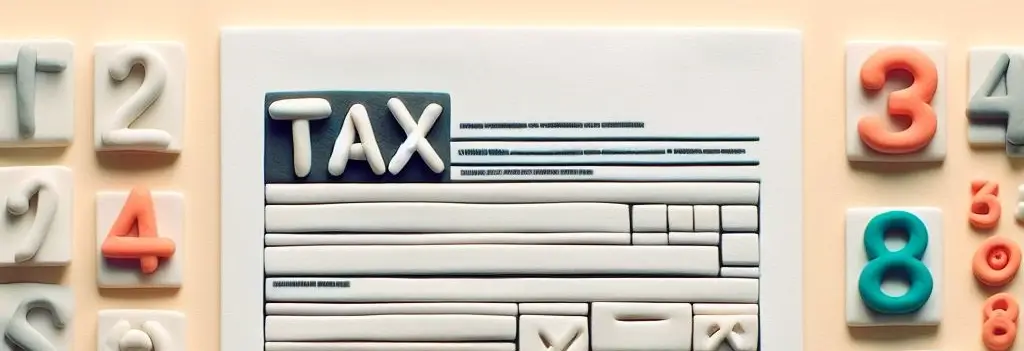
Add forms to PDF documents
You can add rich interactive forms to your PDFs.
The library can be used to add forms with buttons, checkboxes, drop-down lists, listboxes, radio buttons, and text fields to new or existing PDF documents.
Read and fill PDF forms in .NET
Docotic.Pdf library will help you to fill existing PDF forms.
You can read values of any AcroForm elements.
The library provides a convenient method that you can use to access form elements by their names.
Flatten PDF form fields
Docotic.Pdf library can flatten form fields.
You can also flatten individual controls or annotations with the PdfWidget.Flatten() method.
Forms Data Format (FDF)
You can import and export PDF forms data using Docotic.Pdf.
Forms data can be efficiently archived if you export FDF from existing files first.
You can always populate documents with existing data (e.g. from a database) using the import FDF feature of the library.