Troubleshooting license issues
There are cases when the code that uses Docotic.Pdf stops working as expected. The library may throw exceptions or produce files with certain notices on top of the page contents.
This usually happens because of a misconfiguration. Read further for more information about the reason in each case.
You are always welcome to contact support. We'll help you with resolving license issues.
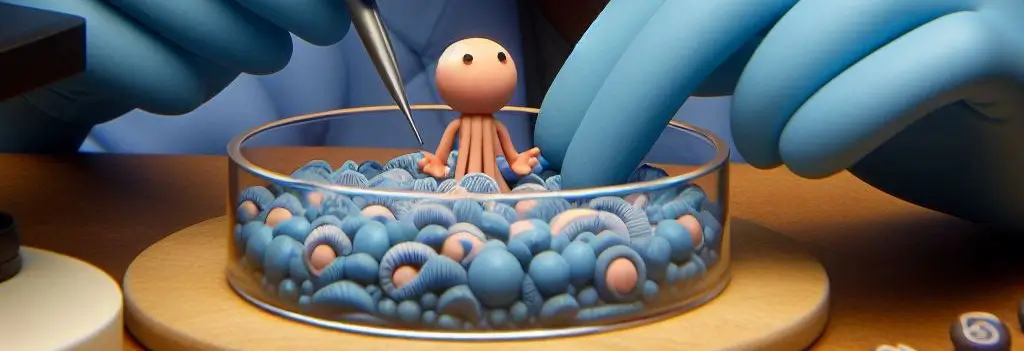
Docotic.Pdf adds text messages into generated files
This happens when there is no license key provided to the library.
Get a free time-limited license, or purchase a permanent license.
If you purchased the license from us, make sure you provide your license key to the library.
Docotic.Pdf throws InvalidOperationException
The library provides the reason of the issue through the message of the exception. The message can start with the following phrases.
Your temporary license key is expired
The license key you use is a time-limited one. The time ran out and now the key is no longer valid.
Please consider purchasing a license. If you purchased a license from us, please replace the temporary key with the persistent license key.
This build of Docotic.Pdf library requires maintenance through…
This happens when you use a version of the library that is not included with your license. Usually our users see this after upgrading the library to a newer version, released more than a year after the purchase.
You would need to either renew your license or downgrade the library to an older version. You can find the most recent eligible version using the Version History document. For each version, there is the release date specified.
Please contact us for the license renewal link for your license.
If you renewed your licenses recently, please make sure you replaced older license key(s) with the new one(s) in your solution.
Your license doesn't allow you to use Docotic.Pdf in this product
Your code provided the library with a license key. The key is for an Application license. The attributes of the application used to bind the license differ from the attributes of the current application.
Please call the LicenseManager.GetApplicationInfo method in the source code of your application. Then compare the result with the information you sent us after your purchase.
The result can differ if you changed the Company and/or Product attributes of your assembly.
Your license doesn't allow you to use Docotic.Pdf on this server
Your code provided the library with a license key. The key is for a Server license. The current hardware ID of your server or your development workstation differ from the ID used to bind the license.
Please check the value of LicenseManager.Uid property in the source code of your application. Then compare the result with the information you sent us after your purchase.
The result can differ if you run your code on a new server or a new developer workstation. Another reason is a change in the network configuration of your server.
The provided license key and owner do not match
Your code provided the library with a license key. The key is for an Ultimate or Ultimate+ license. Make sure the LicenseManager.AddLicenseData method call contains two arguments. The second argument must be equal to the one we provided in the email after your purchase.